The Business4x Requisition Module enables accountants and non-accounting staff to create purchase requests from their desktop computer
Administrators can enforce specific requirements to reduce errors and ensure that information is accurately provided to properly process a request. Once submitted and approved through a multi-level approval process, it is automatically converted to a purchase order and seamlessly transferred to MIP Fund Accounting™ Software as an un-posted encumbrance or A/P transaction.


Budget Control
Allows users and approvers to have real-time budget control allowing them to see the latest financial data in MIP’s™ general ledger.
Purchase Order Entries
Users can easily enter and submit their own request by creating a new requisition document. You can submit or copy an existing requisition to assist in increasing accuracy and efficiency for frequently ordered items.
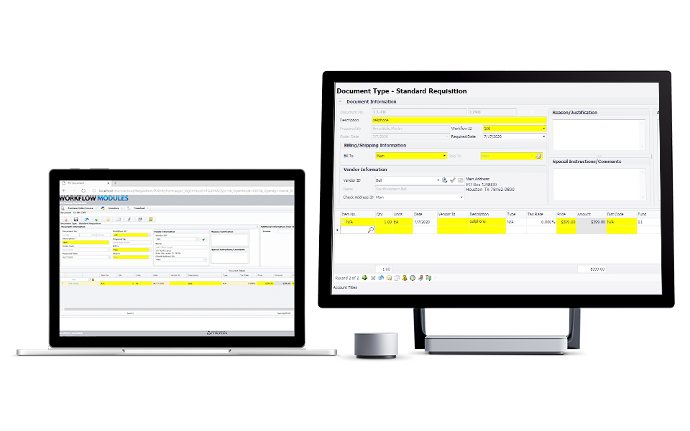
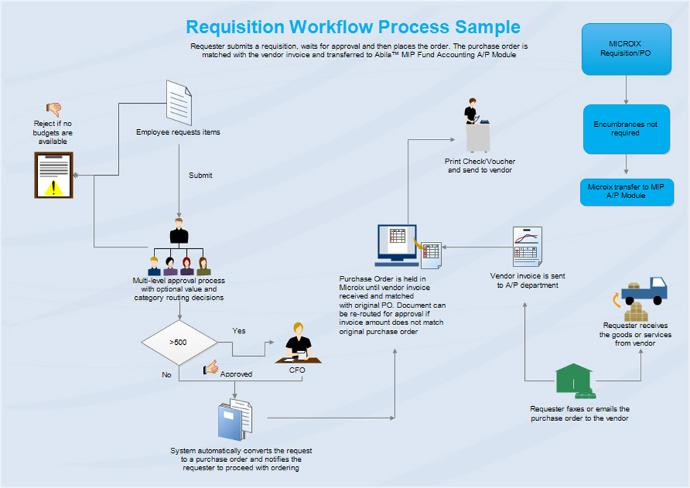
Purchase Order To Invoice
Works hand-in-hand with MIP Fund Accounting™ allowing easy integration with existing data. The Requester submits a requisition, waits for approval and then places the order. The purchase order is matched with the vendor invoice and transferred to MIP Fund Accounting™ A/P Module.
System Alerts
Enforces policies by creating alerts! The system will send reminders when documents are not approved in a timely manner.
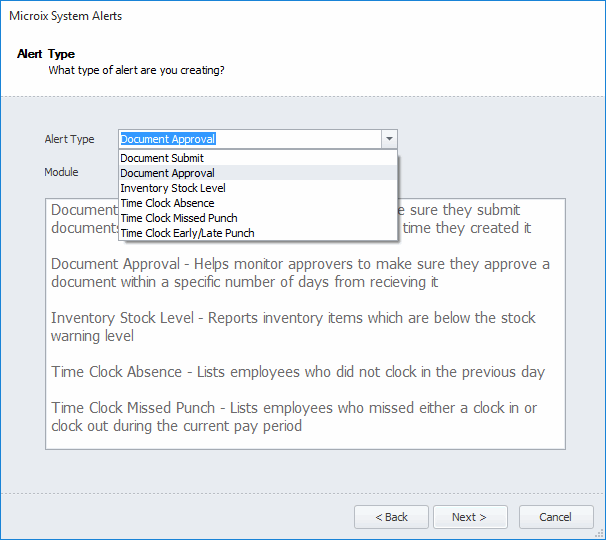

HTML Approval
Allows approval via a PC, Tablet or Smart Phone
Purchase Order To Encumbrance
The Requester submits a requisition, waits for approval and then places the order. The purchase order is encumbered in MIP Fund Accounting™ and later liquidated through the MIP Fund Accounting™ invoicing process.
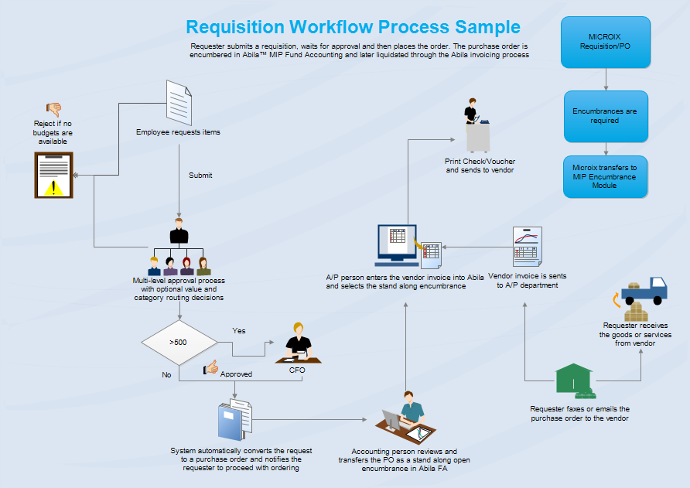
100+ companies run Business4x to grow their businesses.
Join us and make your company a better place.