Employee Contract
The Employee Contract module provides a straightforward solution for creating, managing, and maintaining employment contracts within your organization. It enables you to define and document the terms, conditions, and compensation arrangements for your employees. This module simplifies contract generation, tracking, and compliance, ensuring that both employers and employees have clear, legally binding agreements in place.
Configuration
Contracts
- Administrator: This user can view, edit and create contracts
Steps
1. In the Employees → Configuration Menu → Contract section add working schedule, templates and Contract duration.
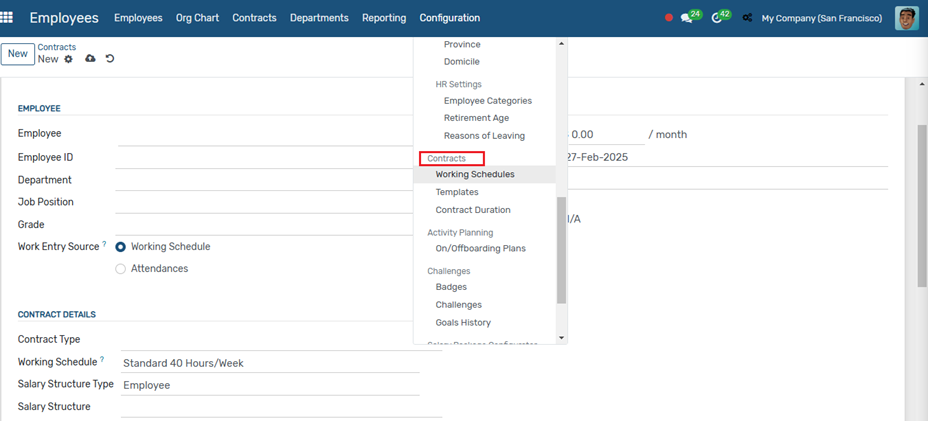
2. In the Employee → Contract menu, click on new to create contracts for employees.
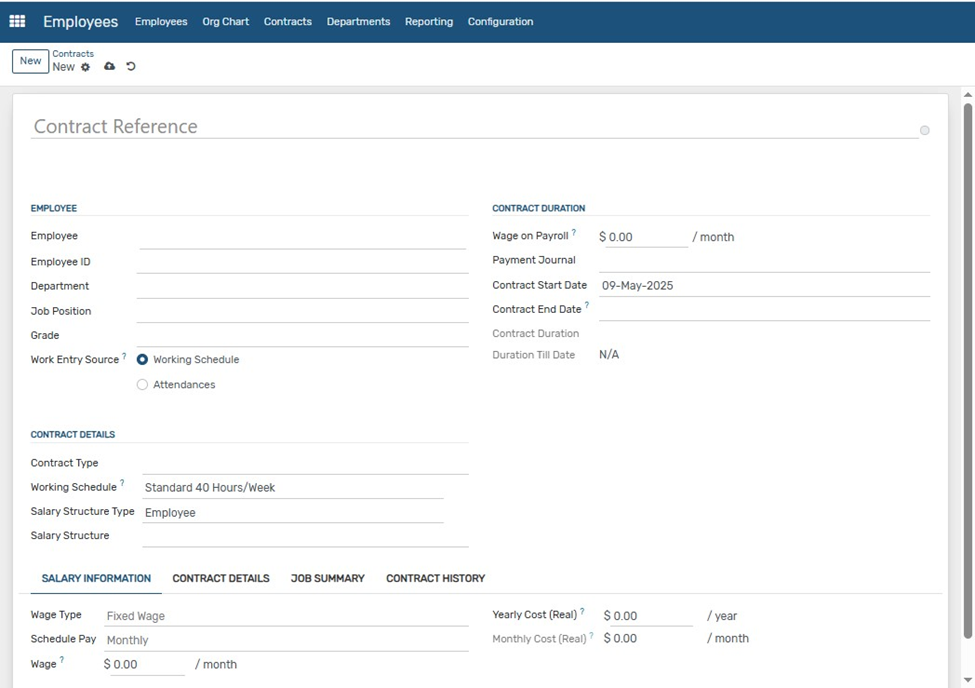
When the contract of the employee is created, Options like Generate Offers, Update End date, Update Employee Form are available if there's any change in Contract.
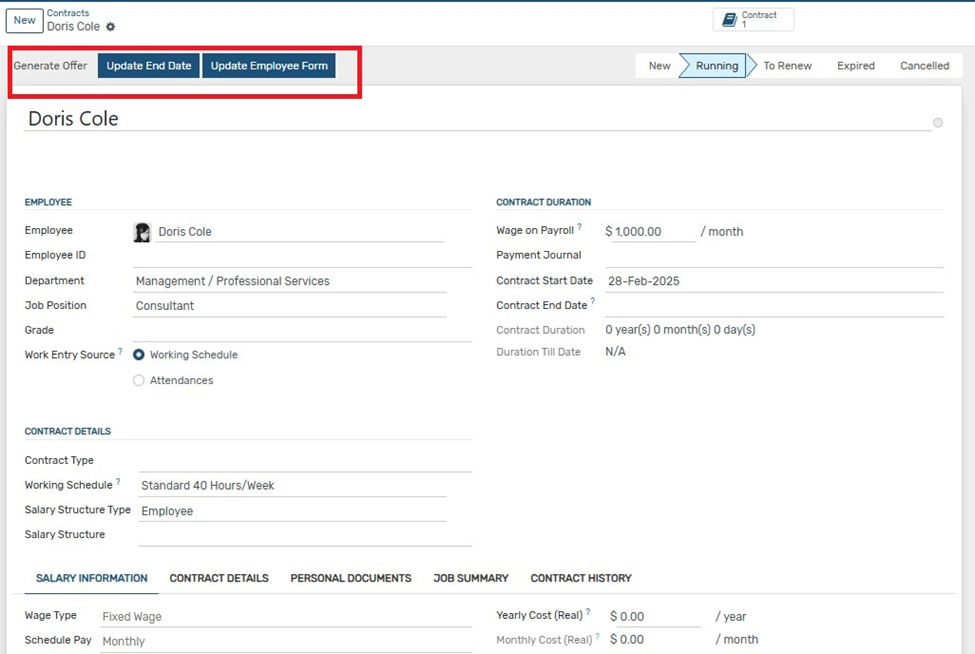
If payroll configuration is already done, then select Salary Structure for employee in contract form. If payroll salary structure is not configured yet, go to the payroll menu and follow the steps described in the payroll section.
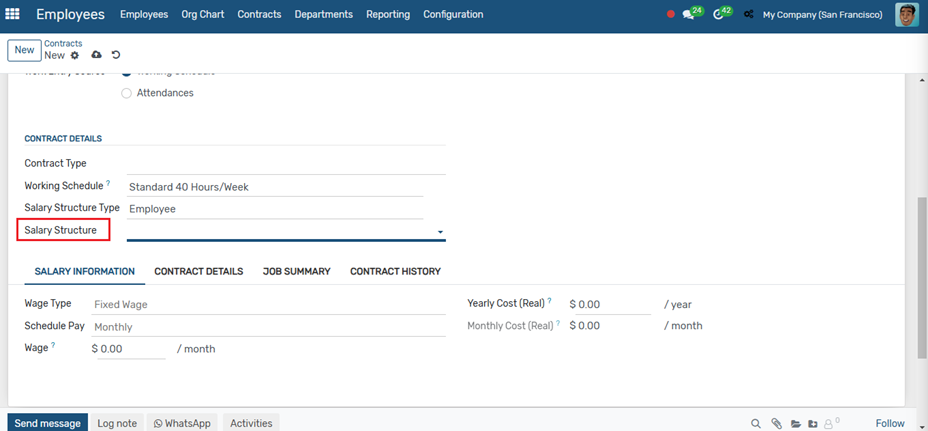
Once the contract is created then move it to the Running state. Only one contract of an employee can be in running state. Contract in the Running State will affect the payroll.
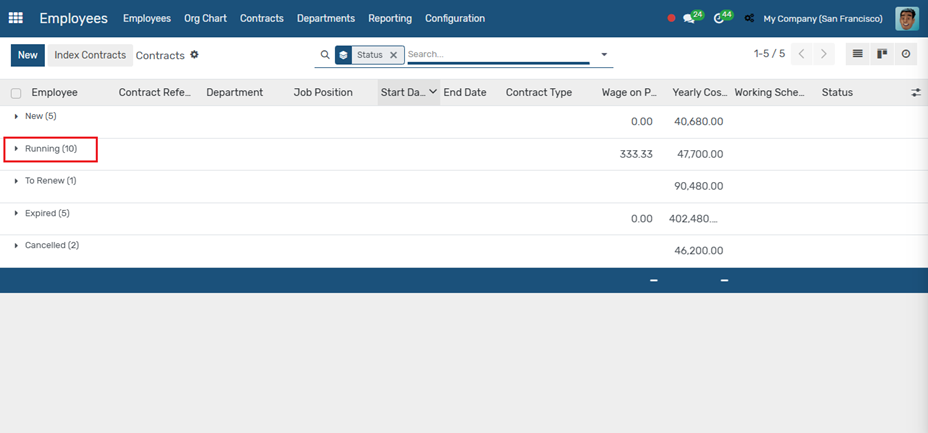
When a contract is near to expire then it will move to “To Renew” state. Number of days to renew a contract can be set in the Employee → Configuration → Setting menu.
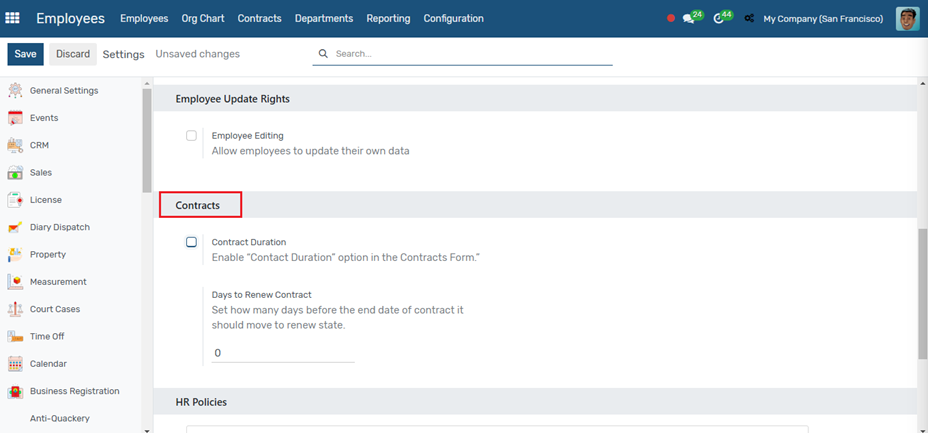
Previous Employee User Manual Next Time Off