Purchase Requisition System
Business4x Purchase Requisition System is designed and developed to smoothly manage and streamline the purchase requisition process. Approve purchases within your organization with the most reliable purchase requisition system.
Home > Supply Chain > Purchase Requisition System

Smooth Purchase Order Processing - Multilevel Approval Integration
Through business4x purchase requisition system, you can enforce your specific requirements and
ensure that the information is provided correctly and the requests are
processed correctly. Once the request is submitted and approved, it will go
through the multi-level approval process and the purchase order may be
converted into auto mode. Request purchase orders are transferred to MIP fund
accounting software as A/P Transactions.
Budget Control
The Business4x purchase requisition system enables approvers and users to have real-time budget control. They can also access MIP's general ledger to view the latest financial data.

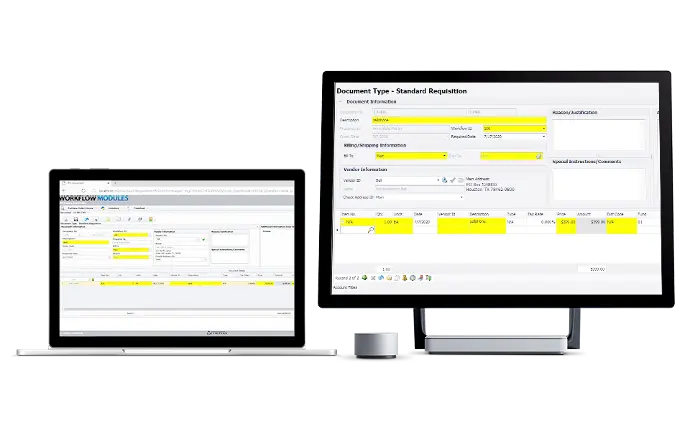
Purchase Order Entries
User can add and send their
request by making a new requisition document. Moreover, by copying the existing
requisition, users can increase the accuracy and efficiency of the items that
customers are ordering frequently.
.
Purchase Order To Invoice
Before placing the order the requester first submits the requisition and waits for approval. After the purchase order is matched with the vendor's invoice and transferred to the MIP fund accounting A/P module.
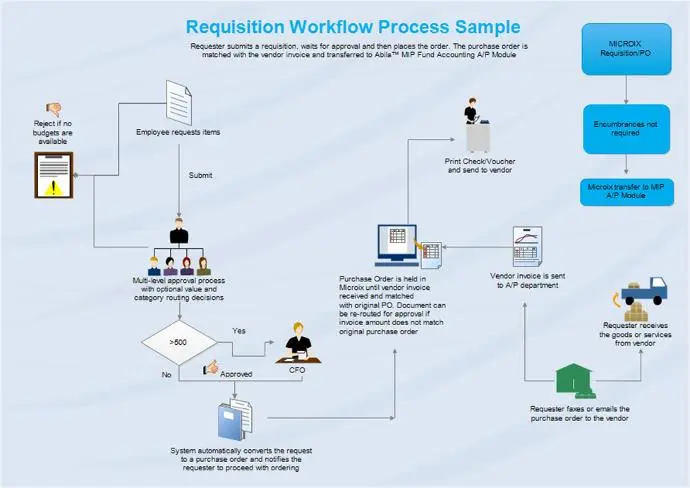
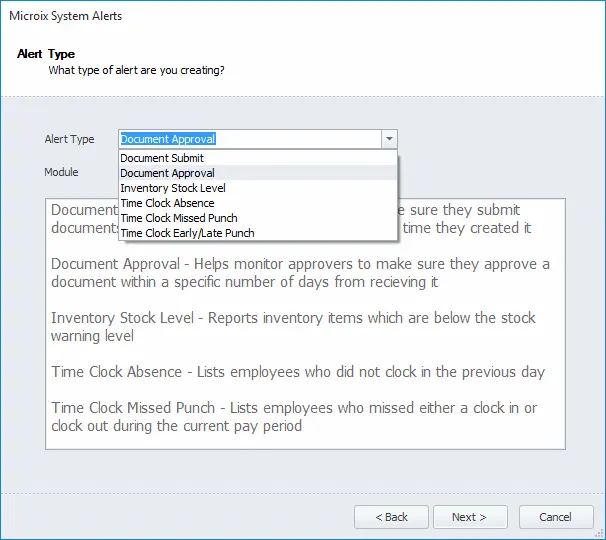
System Alerts
The Business4x requisition
model alerts you when your document is sent and not approved.
.
HTML Approval
Allows approval via a PC, Tablet, or Smart Phone


Checking Purchase Order
The requester first submits
the requisition request, waits for it to be approved, and then places the
order. The purchase order is checked by MIP fund accounting and then proceeded
through the MIP fund accounting invoicing process.
.
50,000+ users run Business4x to grow their businesses.
Join us and make your company a better place.