Repair Management System
Business4x has saved you and your equipment from a lot of damage. Now
you do not need to worry about any loss because business4x has introduced a
module that will tell you whether your equipment, product or any tool can be
recovered or it is completely damaged.
As you know, warehouses may have settings designed for long-term storage. However, the chances of product damage are also quite high. The solution to this problem is only the business4x repair module. You can use the repair module to avail the best repair services and track the activities at different stages. By doing this, you can replace your products that are slightly or completely damaged.
Integration with other modules
To further improve the
efficiency and performance of the Business4x repair management system, it has
been integrated with the manufacturing and inventory module so that you can
find the details of each part of your product where it is related.
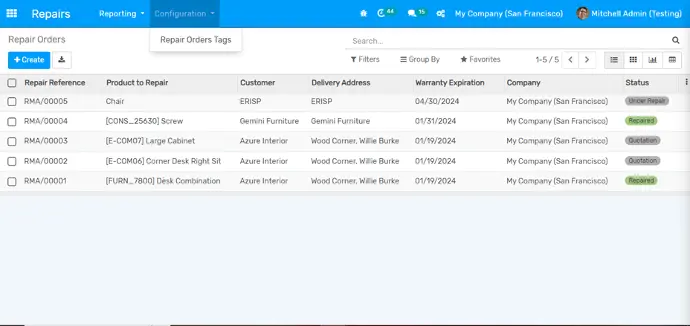
Repair Orders
You can create a repair or
exchange order for any product with the business4x repair module. If your
product has a warranty then you can also create an order for maintenance work.
By using repair orders, you can take some necessary steps that can solve your
damaged product without any delay
.
Invoicing Methods
In the business4x repair module, you can also generate invoices for repair orders. Sometimes, the company offers repair services related to the product covered under warranty. There is no need for invoicing during the warranty period, but after that, it is necessary to do invoicing. Commodity parts may also be required for some repair work and an invoice is made to the customer to acknowledge the extra payment. If there is no need for replacement of parts, it becomes very easy to do invoicing.
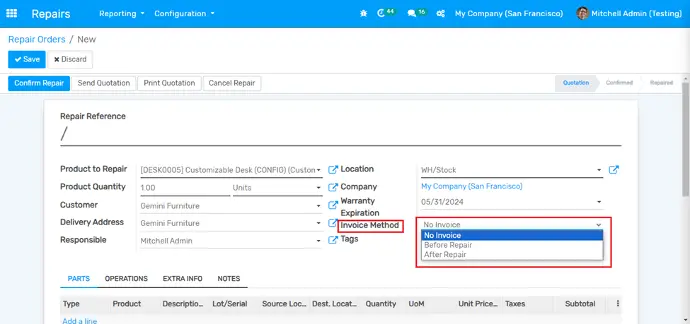
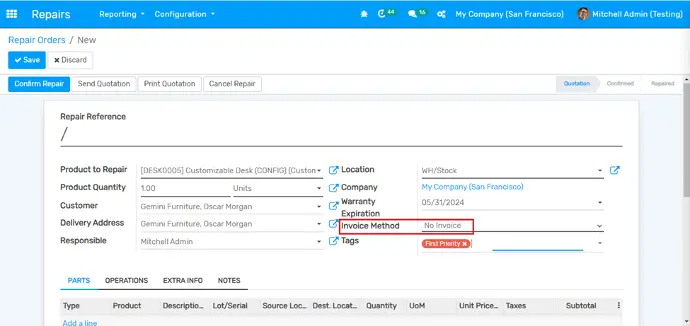
No Invoice
When a company provides any
service-related repair free of cost, no invoice is generated.
.
Before Invoice
In the “Before Invoice” feature of the repair module, we generate an invoice before repairing any commodity.
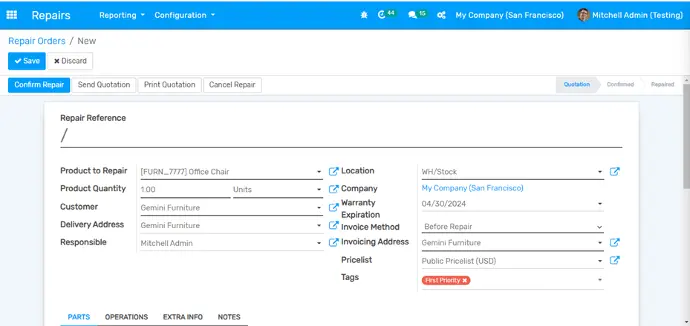
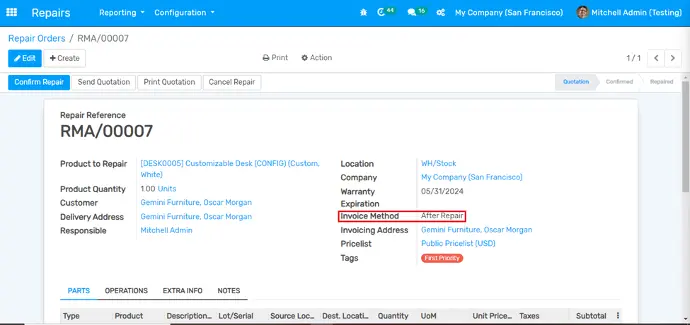
After Repair
In the
“After Repair” feature of the repair model, we generate invoices when the
repair work is completed.
.
Send
You can also send invoices
to your customers via email through the Business4x repair model
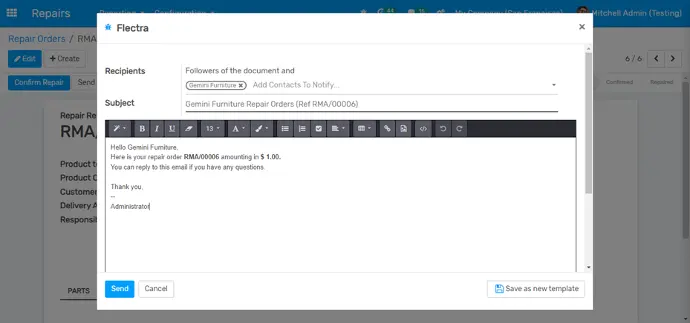
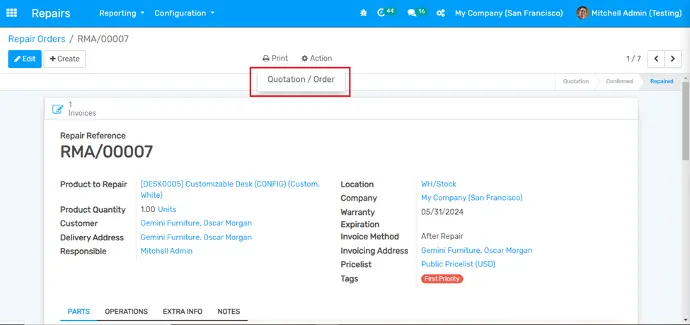
You can also easily print
my invoices and quotations in the Business4x Repair mode.
Repair Order Tags
On the other hand, tags are
used to specify something. Or if someone says something to you, you can borrow
something from him and use the tags to find him. Business4x repair module is
also a third module available using which you can specify your repair orders or
any additional parts of commodities for your convenience.
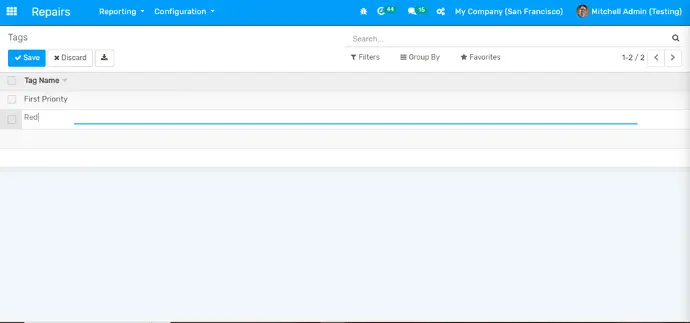
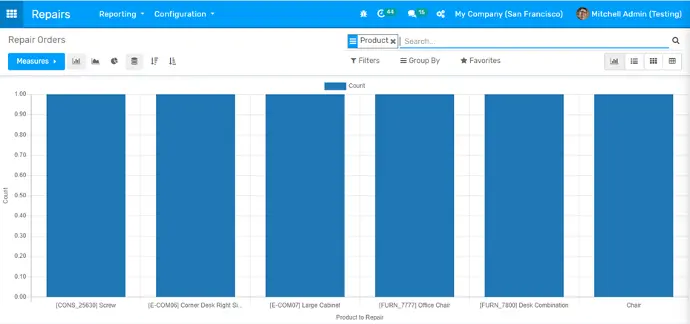
Reporting
Another feature that makes this module better is the reporting feature. Through this feature, you can know your repair status and can also create reports yourself. Users can see reports in different views. Whatever the repairing process is, you can study it through the reporting feature. If you want to make any kind of changes in your work then you can get a lot of help through reporting feature.
50,000+ users run Business4x to grow their businesses.
Join us and make your company a better place.