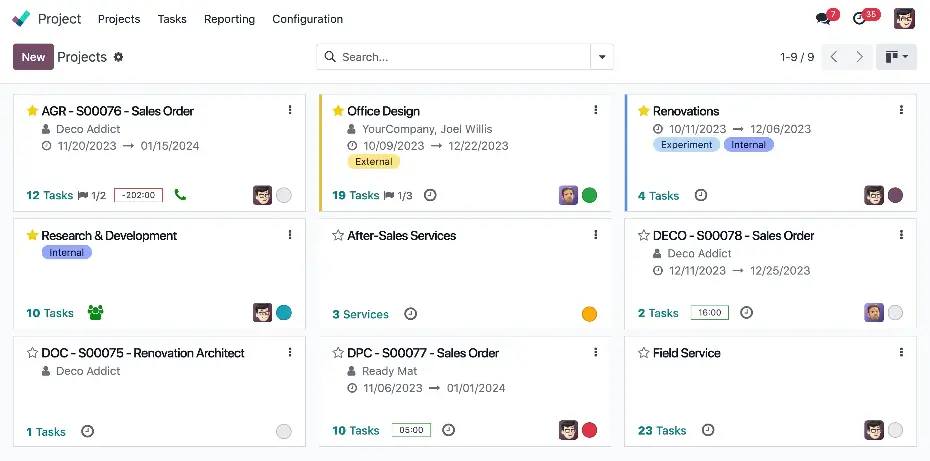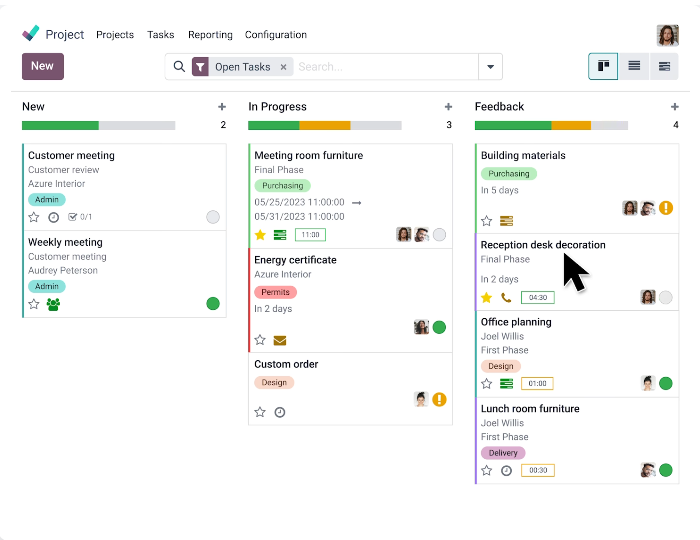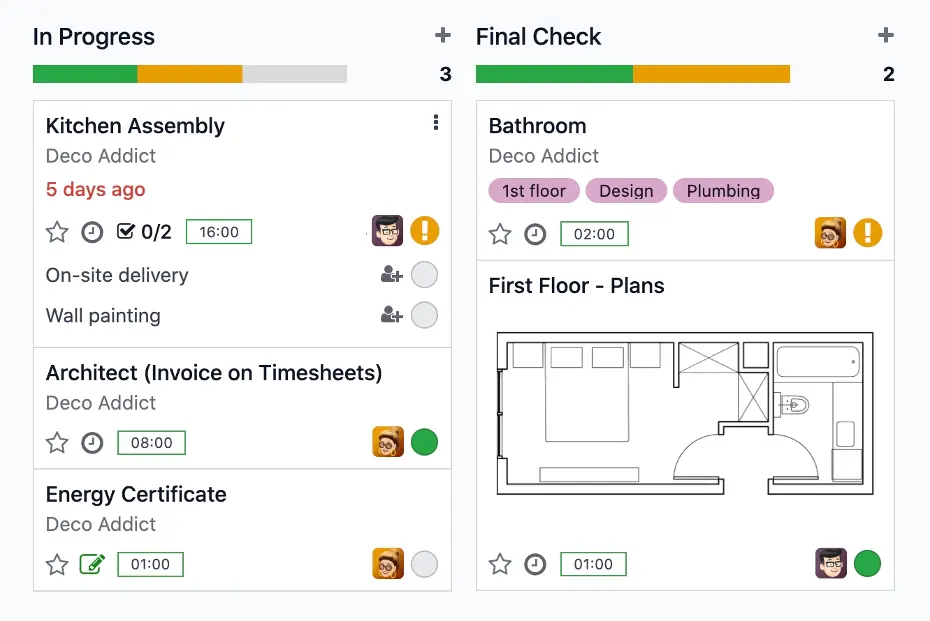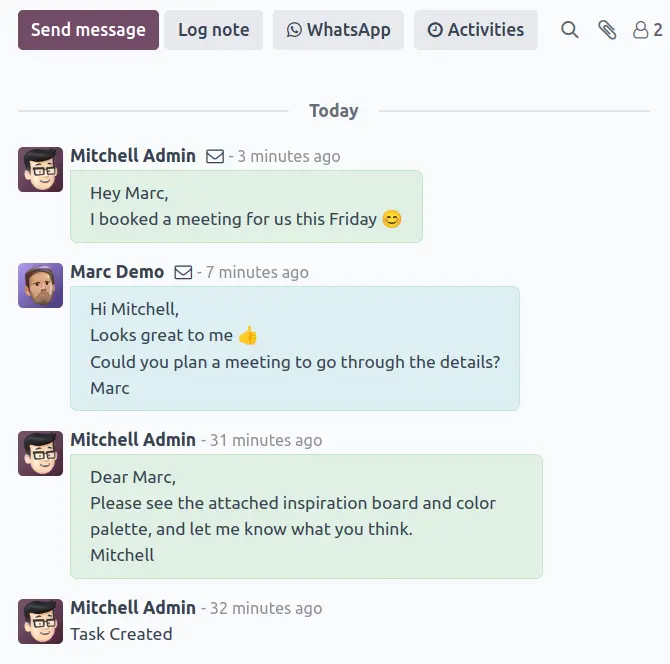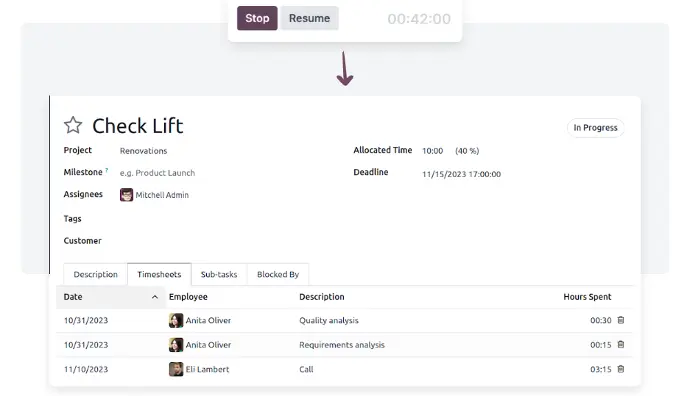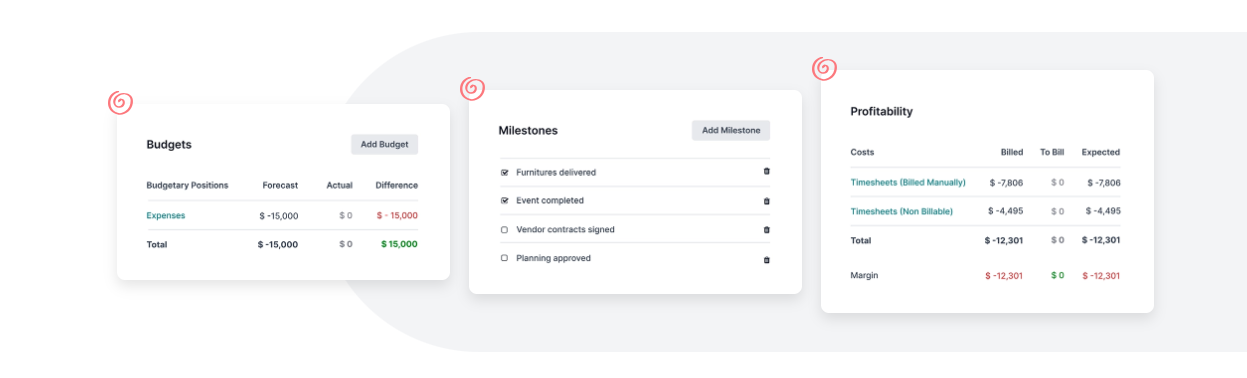Overview
User-friendly Interface
The interface of Business4x project management software has been made completely modern and user-friendly. With this, you can handle and schedule your projects and tasks very easily. The features of this software are properly aligned and well-designed.
Project management tools
Customize the business4x project management system according to your business needs by using stages, property fields, and tags. Set up your favorite color codes.
Property fields
Personalize your tasks by putting new fields with additional data.
Multi-project
You can also work on multiple projects at the same time. Like searches and analysis at the same time.
Mobile app
Track projects and tasks easily on the move. Stay connected, always. .
______________________________________________________________________________________________
Tasks
Assign tasks
With the help of this software, you can assign the task to a talented candidate. Add participants who will get an alert when any changes are made to the task.
Rich text editor
With the help of a rich text editor, you can add headlines, media, links, and other lists, in the task description.
Sub-tasks
You can also create multi-level subtasks in business4x project management software. By doing this, you can improve the flow and structure of your work. You can see your sub-tasks through the task kanban card.
Recurring tasks
Simplify your work even further through Business4x Project Management Software, by generating periodic recurring tasks such as daily, weekly, or monthly recurring tasks. Plan your recurring tasks better: A new task is created whenever the old task is marked as done.
Dependencies
For adding structure framework and to improve the organization of your work by setting up dependencies between them. In case of any conflict, your tasks will be automatically rescheduled.
Milestones
You can use the milestone feature to easily monitor the progress of the task.
Batch actions
You can also view your tasks in the form of a list or you can say “List View” and can take action on multiple tasks at one time.
Convert task to ticket
You can also convert your task into a ticket with some clicks.
Archive tasks
You can also archive the tasks that you have completed. Or if you want to hide your tasks, you can hide them in the archive folder.
My tasks view
If you want no one can see the tasks created by you, this software also has a solution for this matter. Create your private task or any personal pipeline and make it private so that your work remains organized.
Text shortcut
Generate a new task with the Kanban view and then use text shortcuts to configure the task instantly: assign users, set tags, assign hours, and assign importance to the task directly without opening the form views.
______________________________________________________________________________________________
Communication
Email integration
With this software, you can communicate with your customers through email in a very easy and simple way. In case, you have to attach files or projects and send them to your customers through email, you can also do that instantly.
Email and SMS templates
To send catchy emails to your customers, check out the built-in email templates. You have to do the same for SMS also. You can do this for different stages such as customer satisfaction surveys, notifications, confirmation process, and many more.
Customer satisfaction
To increase customer satisfaction level, use a rating survey to get customer feedback. Then speed up the improvement process of your project by analyzing those ratings.
Visibility levels
To make your project visible, you can share your project with your internal and external resources. You can allow them to edit or view only. You can also add or remove people from your followers list.
VoIP
You can also make direct calls to your customers or employees from the interface.
Custom alerts
You can also enable notification-based activities to know the status of your tasks.
Chat with users
You are able to have real-time communication with your customers or clients while you are still on task and can answer their questions. You can also add more people to your communication by creating a group chat.
Real-time collaboration
With the help of business4x HTML, a lot of colleagues can collaborate on the task with the same piece of content, at the same, and anywhere.
Customer Portal
In the customer portal, your customers can easily access the tasks and discuss them.
______________________________________________________________________________________________
Invoicing
Billing
You can also implement different policies when billing your clients, such as fixed price, milestone, or time and material. You can also automatically invoice the time spent on your task.
Invoicing policy
You can also decide on this software when your timesheet is ready for invoicing.
Project creation from Sales order
Easily generate projects or any task from sale orders and make the process smooth and easy among your team.
Sales Order creation from Project
Make your invoicing process easier and simpler by generating sales orders directly from projects or tasks.
______________________________________________________________________________________________
Reporting
Project Updates
Create project status reports to calculate the profitability of your project with just a few clicks.
Budget management
Calculate the original and presumed costs of your project.
Tasks Analysis
Keep an eye on statistics to analyze your project's performance.
Burndown chart
Use the Burndown chart to ensure that your project is going well. And also check your progress.
Time tracking
Monitor effective and expected hours to forecast future workload
Graph View
With the help of graph charts, you can easily monitor and analyze the task progress: assignments, tags, projects, stages, and more.
Pivot View
Perform deep statistical analysis of your project performance using Pivot Tables.
Dashboard
Utilize ready-made dashboards or create your dashboard with the latest reporting engines. Share filters with your team.