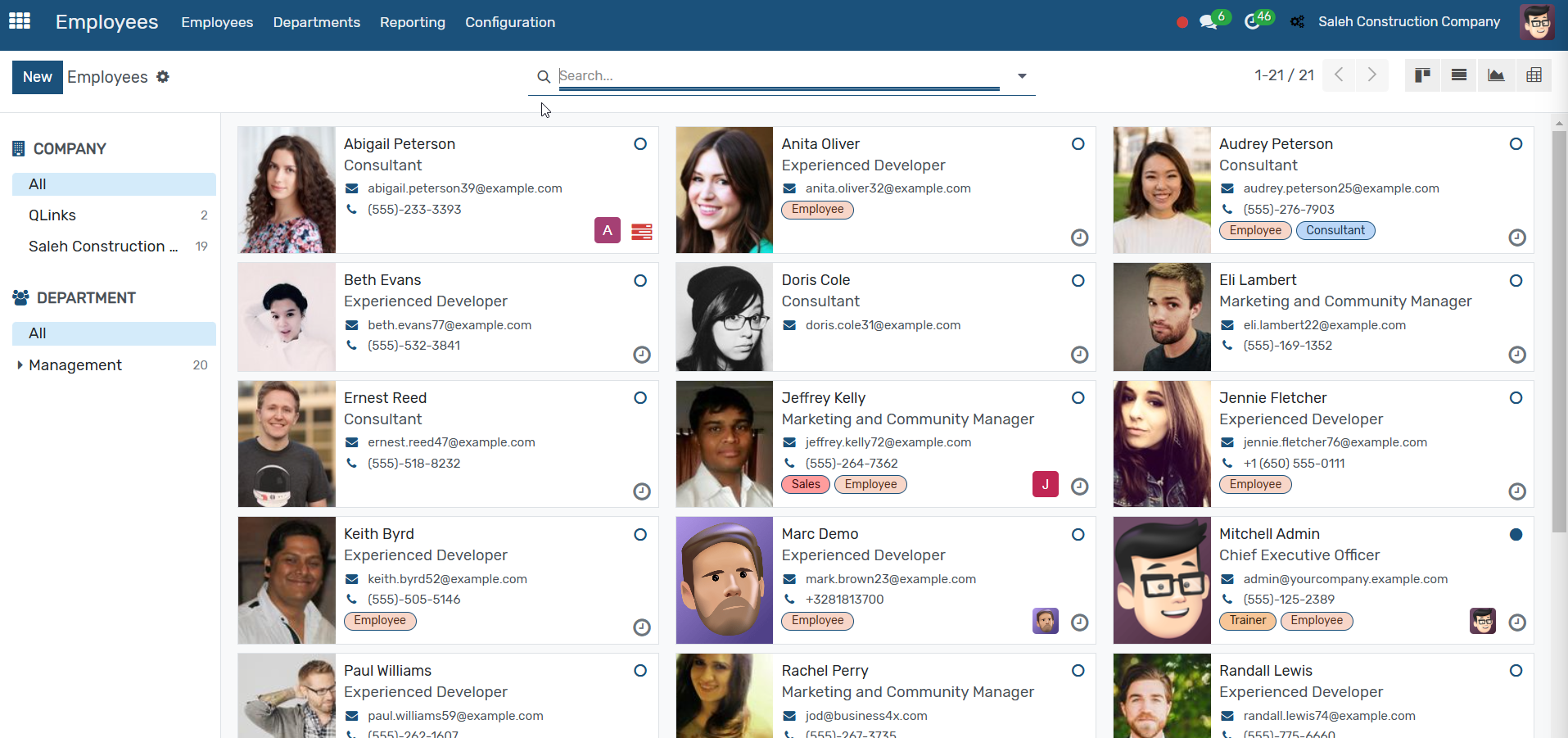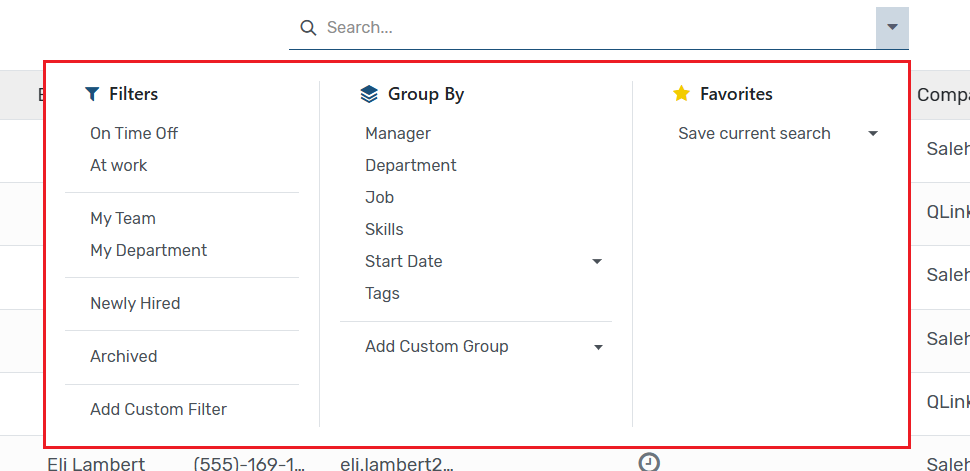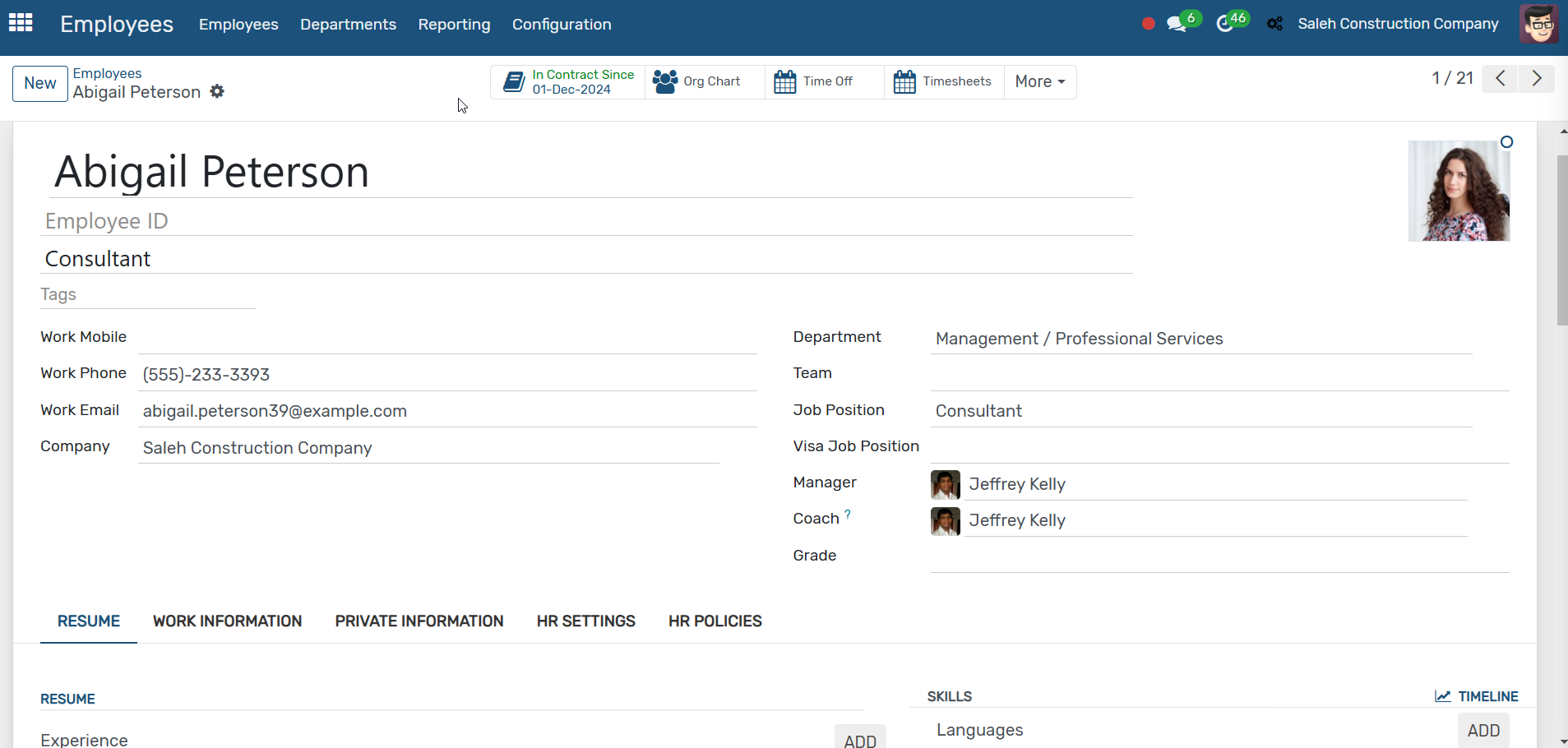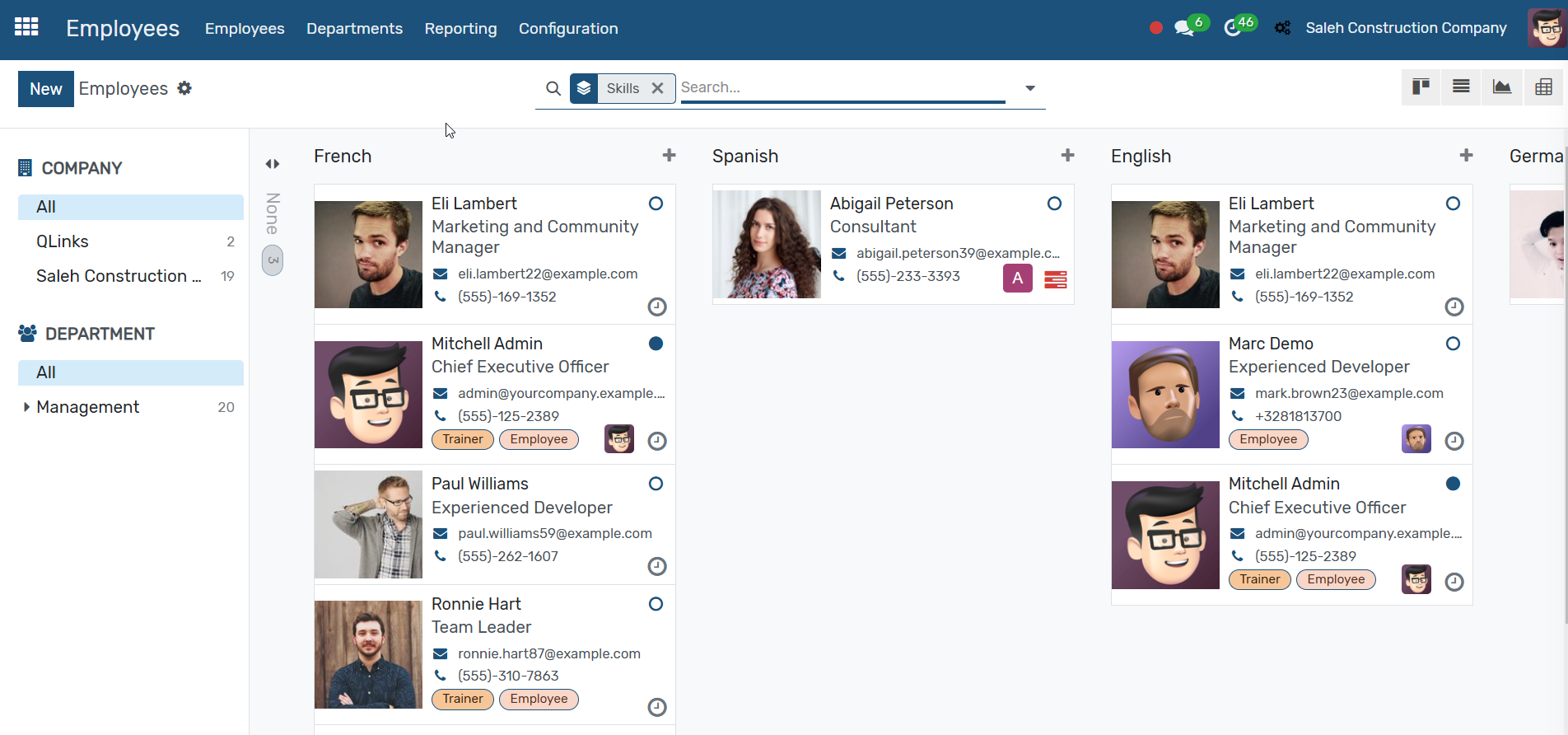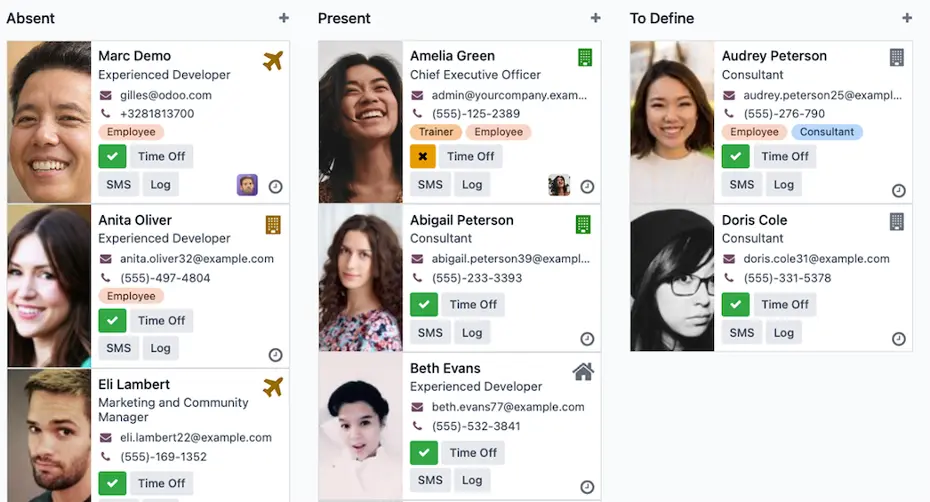User Profiles and Options
Resume
You can add your employee's resume to their profile. You can find an employee on the basis of work experience, education and certification through search and filter options in the dashboard.
Skills
Every employee is known for his skills. This is the reason behind adding this incredible feature in the business4x employee management software through which you can add skills to your employee's profile. You can search for your required employee through those skills.
Onboarding/offboarding plans
Create and implement onboarding and offboarding plans whenever an employee joins or leaves the organization. Each plan triggers a preset series of activities, across different applications, to ensure a smooth transition.
Request Appraisals
Enable both managers and employees to easily appeal to their performance with the help of Appraisals App by taking a glance at the employee record at any time. Regardless of whether it harmonize with the organization plan.
Request Time Off
Enable your employees to easily access and request the time off feature directly without using time off application. Employees can easily request the time off directly from their profile or record.
Signature Request
You can also send a request to the employees to review the document sent by you, sign on it and send it back to you.
______________________________________________________________________________________________
Work Information
Approvers
Choose a suitable staff member from your team who will be responsible for your approvals, expenses, time off, and timesheets for an employee.
Homeworking
With this employee management system, you can allow your employees to work from home. It doesn’t matter they are in the office or not, you can track your employee work from any location and your employee can also work from any place. Schedule the working days in it. Once it is setup, it will automatically repeat itself for every week by default.
Schedules
Specify working hours and schedules for each employee, as well as their timezone.
Make a specific schedule for the working hours for each employee. You can also do scheduling of working hours according to their time zone.
Planning Roles
You can assign roles to your employees to fill shifts, or you can do this through a planning application that is integrated with the employee management system.
Org Charts
Sort your team and departments on the organizational view chart, which is shown on the profile of each employee. By doing this, your employee can see where he exist in the company hierarchy.
______________________________________________________________________________________________
Smart Buttons
Time Off
Through Time Off button, you can see the remaining days of the employee. Clicking this smart button, will shift you to the time off application.
Planning
Clicking on the Planning button will bring you to the planning application so that you can see the scheduling of your tasks. With this software, you can assign shifts to employees and can transfer shift of one employee to another employee.
Timesheets
The Timesheet button provides a list of all your past timesheet entries and also gives you the opportunity to add new entries to your timesheet.
Cars
Cars button provide information about the car which is assigned to an employee. This button will give you the entire assigned cars list. This button will take you to the fleet app which will provide you more details and updates.
Equipment Count
Clicking the Equipment Count Button will tell you the details of tools such as machinery, hardware, or any item that has been assigned to an employee. The Equipment count button is connected to a maintenance application that tracks all assigned equipment’s costs, vendor information and usage.
Contracts
Through the Contracts button, you can find out the creation date of your employee's contracts. If the contract is still active the button will turn green and if the contract has been closed the button will turn red.
Documents
Through this feature, track your employee's documents status. If an employee has signed a document via sign application, those documents will be noted automatically on the documents button.
Courses
With this feature, you can monitor the courses status of your employees through the courses smart button. If an employee has completed a course, you can check its completion or uncompleted progress through the smart button.
______________________________________________________________________________________________
Organization
Access Rights
With this software you can give different levels of access to your employees, managers, and the rest of your team. This way, your information and some special things will also remain private.
Employee Editing
Enable your employees to edit their own information. Or you can also impose editing restrictions on them.
Departments Creation
Through this software you can create departments and give responsibilities to your employees according to those departments. You can also assign child departments to parent departments for proper organization.
Contracts Creation
Create your employee contracts with built-in contract templates, and save those employee contracts which you can use in recruitment applications and payroll applications later.